If you are in the military or related to someone who is, you’re likely familiar with Microsoft Office. Microsoft Office plays a pivotal role in daily military operations, from preparing reports to managing data.
Recognizing this, Microsoft has partnered with military organizations to offer a substantial discount on their Office 365 through the Microsoft Home Use Program (HUP). This initiative enables active military members, including Guard and Reserve, and their families to enjoy a 30% savings on Microsoft Office 365 subscriptions.
Understanding the Cost Savings: What the Military Discount Offers
Typically, a Microsoft Office 365 family plan, which accommodates up to 6 people, is priced at $99.99 annually. However, eligible military personnel can access the same plan through the Microsoft HUP for just $69.99 per year.
This discount makes it more affordable and ensures that military families have the tools they need to succeed in their professional and personal lives.
What’s Included in the Microsoft Office 365 Suite?
Purchasing a license through this program grants access to the latest versions of the following applications:
- Word
- Excel
- PowerPoint
- OneNote
- Outlook
- Access
- Publisher
Additionally, each user gets 1 Terabyte of storage, with up to 6 TB available under the family plan.
Cross-Device Compatibility
One of the strengths of Microsoft Office 365 is its cloud-based structure, ensuring that you can use the software across all devices, including Windows, Mac, iOS, and Android. This seamless compatibility is crucial for military personnel who may need to switch devices or access information on-the-go.
Microsoft Office Military Discount Eligibility: Who Can Benefit?
Eligibility Requirements for the Microsoft Home Use Program
The Microsoft HUP is a part of Microsoft’s Volume Licensing programs, which allows organizations to extend their licensing terms to employees. This offer is specifically available to active military personnel from all branches, including the National Guard and Reserves.
Restrictions and Availability
It’s important to note that this offer isn’t available to former or retired military members. However, the program’s reach is extensive, available to those in large organizations and government entities as well.
Continued Benefits for Former Military
Microsoft also extends a 10% discount on Microsoft Office 365 for those no longer in active service. This ensures that even after service, former military members and their families can continue to enjoy discounted access to essential tools.
You may also be eligible if your current employer participates in the Home Use Program. Over 40,000 companies and organizations worldwide, including many large companies and government organizations, participate in Microsoft’s Home Use Program.
To see if your company participates in the program, simply visit the Microsoft Home Use Program website.
Steps to Access the Microsoft Home Use Program
The primary method of accessing the Microsoft 365 Family Military Appreciation Edition and claiming the 30% off discount is by visiting the Microsoft store, which will direct you to purchase the software from your Exchange.
Alternatively, you can access the Microsoft Home Use Program directly by completing the following:
- Visit the Microsoft Home Use Program website.
- Input your military email address (.mil or equivalent).
- Follow the instructions in the validation email from Microsoft to make your purchase.
Troubleshooting Common Issues with the Microsoft HUP
If issues arise, such as not receiving validation emails or the discount code not working, it may be necessary to try a different military email or contact Microsoft Customer Support for assistance. This support addresses issues with specific email domains that may have restrictions or additional verification requirements.
Other Microsoft Discounts for the Military
Microsoft’s Broader Military Discount Program
Beyond the HUP, Microsoft offers a 10% discount on a wide range of products, including software, devices like the Xbox, and other Microsoft technologies. This is accessible through the Microsoft military discount page, which provides further details and the terms of use.
Exclusive Deals at Base Exchanges
Military personnel can also find discounts on Microsoft products at base exchanges. These offers are tax-free and can provide additional savings, making technology more accessible to service members and their families.
Educational Discounts for Military Families
Microsoft extends special educational pricing to K-12 and higher education students, which can benefit military families. These discounts apply to students, faculty, and parents, helping to support educational pursuits at all levels.
Maximizing Benefits with the Microsoft Office Military Discount
The Microsoft Office military discount is an excellent opportunity for service members and their families to access essential software at a reduced cost. By taking advantage of this offer through the Microsoft Home Use Program, military personnel can ensure they have the tools necessary for both their professional duties and personal projects. Always ensure your eligibility and take the necessary steps to claim these benefits, keeping up-to-date with the latest offers provided by Microsoft.

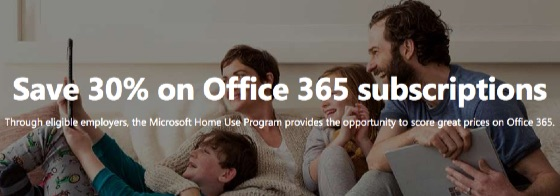



Comments:
About the comments on this site:
These responses are not provided or commissioned by the bank advertiser. Responses have not been reviewed, approved or otherwise endorsed by the bank advertiser. It is not the bank advertiser’s responsibility to ensure all posts and/or questions are answered.
Art Arao says
What about military retirees?
Charles L Thompson Jr says
Ryan,
You’re doing a great job. Please, please keep doing we as retired veteran need someone like working for us.
And It’s good for you too(smile).
Ryan Guina says
Thank you for your kind words, Charles. And thank you for your service!
Robert Paul says
What if I subscribed to Microsoft 365 already and just now found this 30% discount? Can I apply it to my annual subscription, retroactively?
Ryan Guina says
Hello Robert, I’m not sure if you can apply this retroactively – you would need to contact Microsoft’s customer support. However, I would think they could prorate the discount going forward, or possibly apply it to your account if you have it on auto-renew. I would contact them to verify.