Military taxes are unique and can be complex. Most service members must contend with multiple types of pay, including tax-exempt combat pay, special duty pay, moving to a new state or country, and other factors. Some military members or their spouses may also have special considerations, such as claiming residency in more than one state during a tax year.
Military spouses may have another set of challenges. Many spouses have self-employment or freelancing income, and they may be required to change their state of residency when they relocate.
Additionally, you must factor in things such as investment income, deductions, tax credits, retirement contributions, rental income, or even running a small business. TurboTax makes filing your tax return easy.
Read through this review to learn how TurboTax simplifies the tax return process and even gives you access to tax professionals if you get stuck or have questions.
TurboTax Review

Summary
TurboTax is one of the most popular tax software programs in the United States. It is easy to use, can cover almost any tax situation, and has a maximum refund guarantee.
TurboTax easily imports tax W2s, financial transaction data, and other tax return documents. It even supports some cryptocurrency transactions.
TurboTax Makes Filing Your Tax Return Easy
I filed my taxes by hand for several years – until I realized there was a better way. That’s when I started using TurboTax to do my taxes. I found the TurboTax software to be faster and easier than filing by hand and much less expensive than other options.
TurboTax Gives You the Confidence to File Your Own Taxes
One of the essential parts of filing your taxes is figuring out all the required forms. You need to show your job income (W-2), interest income (1099-INT), proof of health insurance (1095), etc.
Depending on your situation, there could be half a dozen forms or more. (Find out when your military tax forms will be available from myPay.)
But TurboTax takes the guesswork out of filing. They use an interview format and prompts to fill out the bulk of your tax return.
- Did you have wages?
- Did you get married?
- Did you have a baby?
- Did you move?
- Did you have rental income?
- Investment income?
TurboTax then uses your answers to these questions to fill out the appropriate forms. The tool then computes your return to ensure you get every tax deduction or credit you earned.
Tools to Make the Process Faster – and More Accurate
Technology has come a long way since I first started using online tax software. TurboTax works from your desktop, laptop, tablet, or phone. Depending on your situation, you might be able to open the app on your phone and finish filing your taxes in less time than it takes to eat a meal. You can also start and stop your return and come back to finish later – even on a different device.
Automatically Import Your W-2 and Other Tax Forms
TurboTax features a tool called W-2 Snap and Autofill. This is perhaps the best feature I’ve seen in the new software. You can take a picture of your W-2 with your phone or tablet and upload it to your tax return in TurboTax. The software then scans the information and imports it to your return, removing the need to manually type in your information, making it both faster and more accurate.
Even better – TurboTax has the ability to import tax information directly from more than one million employers and financial institutions, again removing the need for manual data entry and increasing accuracy.
What If My Situation Is Unique (Rental Income, Self-Employment Income, etc.)?
You’re covered. Both rental and self-employment income are common for military members, and TurboTax is set up to handle those situations.
The TurboTax software will help you identify deductions and expenses to maximize your return. You can even consult with tax experts directly through the TurboTax Live Assisted platform.
Learn More About About TurboTax Premium (Previously TurboTax Self-Employed):
- Guidance for freelancers and gig workers
- Searches 500 tax deductions and credits
- Uncover industry-specific deductions
- Get a personalized audit risk assessment
- Import info from QuickBooks Self-Employed
- Get an expert final review before you file
- Regular pricing starts at
$129$89 for federal returns (state returns are additional) - Start for free and pay only when you file
Worried About Getting Stuck? Try TurboTax Live
TurboTax Live allows customers to connect live with a TurboTax Expert via one-way video. You can get personalized, real-time answers to your tax questions at no additional cost and can even schedule a time and date that works best so you can sit down and do your taxes on your schedule.
TurboTax also has a tool called ExplainWhy, which helps users understand the various deductions, credits, and other aspects of their tax refund.
TurboTax Live: Real experts can help or even do your taxes for you. Backed by our 100% Accurate, Expert Approved Guarantee.
Every Tax Return Is Verified Before Filing
TurboTax’s newest tool, CompleteCheck, offers customers a streamlined review of their returns. CompleteCheck looks for missing, incomplete, or conflicting information and flags the issue for review before you file. The tool will notify you if there are no issues and your return is ready to be filed.
How Much Does TurboTax Cost?
Great question. TurboTax pricing can be anywhere from free on up (depending on which version you purchase – see below for more information). Even better, there is a TurboTax military discount.
TurboTax Military Discount:
The military discount is based on your rank and verified by your W-2. Simply use your military W-2 to verify rank; your discount will apply when you file. Offer valid for active duty and reservists of an enlisted rank (E-1 through E-9) with a W2 from DFAS.
Enlisted active military and Reserve members of the appropriate rank can file state and federal taxes for free using any of the TurboTax online versions, including Deluxe and Premium.
The discount does not apply to TurboTax Live or TurboTax Desktop products.
Officers, National Guard members, Veterans, and retirees are not eligible for this discount.
TurboTax Versions
TurboTax offers several different online versions. To make it easy, they offer a tool to help you choose which version is best for you. Even better – you can start your tax return for free and only pay when you e-file it. So you can start your return and upgrade your version if necessary. Remember that most taxpayers will not qualify for TurboTax Free Edition (~37% of taxpayers qualify. Form 1040 + limited credits only).
Pricing updated as of 1/24/2024. We will continue to monitor and adjust pricing as the tax season progresses. Visit TurboTax for the most up-to-date prices on services.
TurboTax Online Do-It-Yourself Pricing
| Plan | Free Edition | Deluxe | Premium |
|---|---|---|---|
| Best For | W-2 Income, Earned Income Tax Credit (EIC), Child Tax Credits | Mortgage and Property Tax Deductions, Donations, HSA Contributions, Child Care Expenses | Investment Income, Real Estate Investors, Cryptocurrencies, Self-employed, Independent Contractors, Freelancers, Small Business Owners, and Gig Workers |
| Federal Cost | $0* | ||
| State Cost | $0* | per state | per state |
TurboTax Live
Get expert advice as you do your taxes, with an expert review before you file to ensure you get your maximum refund or biggest tax savings.
| Plan | Assisted Basic | Assisted Deluxe | Assisted Premium | Full Service |
|---|---|---|---|---|
| Best For | Basic tax returns | Maximizing deductions & credits | Investments & rental property, personal & business income/expenses | Complex situations that require a local expert that will complete your taxes for you from start to finish |
| Federal Cost | Starting at $89** | |||
| State Cost | State Included | per state | per state | per state |
**Note: Price includes W-2 and 1040. State additional. The final price may vary based on your actual tax situation and the forms used or included with your return.
Which TurboTax Version Do I Need?
Here are the TurboTax versions and a couple of quick facts about them. Note that each successive version has all the previous versions’ features and adds more as your return gets more complex.
Pricing will vary, but traditionally, it is less expensive to file early. Prices generally increase in March.
TurboTax Free Edition: TurboTax Free Edition is free (both state and federal) for people who are only filing a 1040A or 1040EZ. Most taxpayers will not qualify for TurboTax Free Edition (~37% of taxpayers qualify. Form 1040 + limited credits only.)
TurboTax Deluxe: This is the most popular version and helps taxpayers automatically search from more than 350 deductions, including mortgage and property taxes, charitable contributions, and more. This version also allows you to import your W-2, other tax forms (if supported), and info from your previous TurboTax returns.
TurboTax Premium: Premium has all the features found in TurboTax Deluxe but adds investment income, including the ability to import cost basis. Premium also covers rental property income and tax deductions.
The former Self-Employed version of TurboTax has now been added to Premium, allowing this version to track business deductions such as your vehicle, phone, supplies, home office, and more. The tool may even help you find deductions you aren’t aware of.
TurboTax Live: TurboTax Live is an add-on to any of the above versions. You can select this at the time you purchase your online version or upgrade later. The price varies based on which TurboTax version you purchase.
TurboTax Live Full Service: The Live Full Service version of TurboTax has a tax expert do taxes for you from start to finish. TurboTax will match you with a local expert for your unique situation who will get your taxes done 100% right, guaranteed.
Compare all TurboTax Versions: Compare TurboTax Products. No matter how unique your tax situation is, we have you covered.
TurboTax Pros & Cons
Pros
- Easy to use navigation and interface
- 100% Accuracy Guarantee
- Supports many third-party integrations for easy data importing
- Supports tracking and reporting cryptocurrency transactions
- Some plans offer live assistance or the full-service, do-it-for-you approach.
- It can cover almost any tax need – from the basic tax return to investors to business owners.
Cons
- More expensive than many competitors.
- Users must upgrade to unlock more advanced features.
TurboTax Guarantees
TurboTax guarantees 100% accurate calculations and offers a maximum refund guarantee.
The TurboTax Audit Support Guarantee also backs every personal return.
TurboTax
- Easy to use navigation
- 100% accuracy guarantee
- Covers virtually any tax situation, including cryptocurrency support.
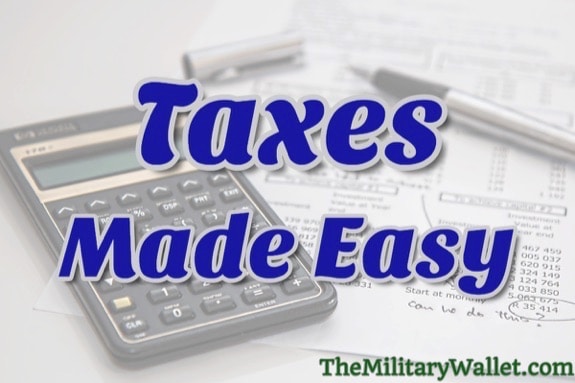
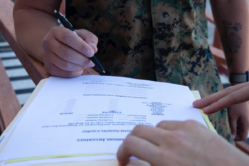


About the comments on this site:
These responses are not provided or commissioned by the bank advertiser. Responses have not been reviewed, approved or otherwise endorsed by the bank advertiser. It is not the bank advertiser’s responsibility to ensure all posts and/or questions are answered.